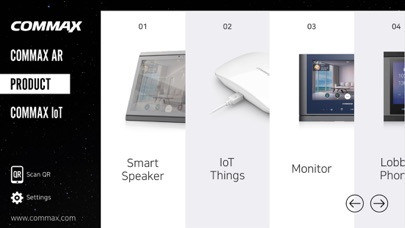send link to app
COMMAX AR provides COMMAX products view by augmented reality.
Open the AR app and select the product you want. You can see the AR view by scanning the AR card.
● How to use COMMAX AR
1. Attach the AR card from the product catalog to the desired location.
2. Open the AR app and select the product you want.
3. Click the AR button and scan the AR card on the selected product